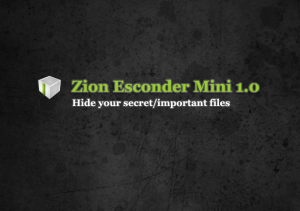Zion Esconder Mini 1.0 beta
December 14, 2016
Hide your secret/personal/important files from others.
Zion Esconder protect/hide your audio, video, image and other types files in a secure manner.
- ‘Lock’ option is to lock the file(s),use the browse option to browse the files to be locked and use ‘Mark’ option in the Zion Browser to select files to be locked and then click ‘Lock’ to lock the file.
- ‘Unlock’ option is to unlock file(s),the browse option let you see the locked files..there you can unlock the file.
- ‘Settings’ option is to change your login password.
Note:Once you installed the application in your mobile,before going to delete the application ensure that you have unlocked all the locked files otherwise those file may become inaccessible even if you reinstall the application.
After installing the application move it in to external memory, because all installation will go to internal memory. To hide more files you have to move the application to external memory.